How to Manage Recruiting Pipelines with SignalHire?
Are you tired of dealing with endless spreadsheets and overflowing email inboxes? Then it is time to streamline your hiring process with SignalHire’s recruiting pipeline. This tool allows you to track, visualize and monitor all steps of the recruitment process so you can effortlessly hire the best talent!
Table of Contents:
What Is Pipeline in Recruitment?
A recruitment pipeline lets you see your hiring process. Each pipeline represents a specific role and is filled with potential candidates. The pipeline reveals the number of candidates and the different stages of the hiring process they are at. Candidates progress through the pipeline until you finally fill the vacancy and close the pipeline.
A candidate pipeline is a systematic way to organize your hiring process. It allows you to ensure that each role has enough candidates and that all candidates have been contacted and vetted. In one of our previous articles, we discussed in detail what a talent pipeline is, its advantages, and provided some tips for creating it. Therefore, this time we will move forward and reveal all the possibilities of such an important process in recruiting with the help of SignalHire.
SignalHire’s hiring pipeline has the following structure:
- Sourcing – The first section contains all the profiles in our database. Here you can use the filter and send suitable candidates to the next stage.
- Longlist – Here are all the profiles of the candidates you selected after the search filter.
- Contacted – This section is made up of recruits you have contacted informally, such as a brief phone call/email about the role.
- Screening – This section is for post-screening candidates.
- Interview – This section contains the candidates you have formally interviewed.
- Offer – Here is a list of all the recruits you have made a formal job offer.
- Hired – The final section of the pipeline will feature all the people you have hired for the specified role.
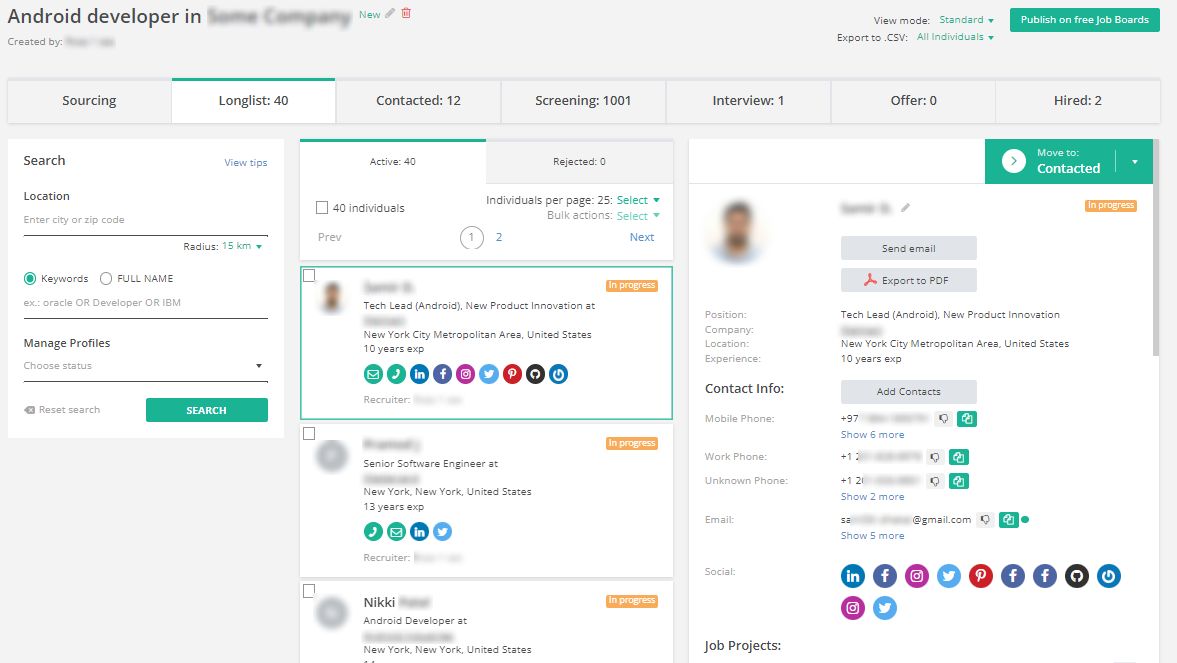
As soon as you sign in to SignalHire, you will be greeted with your sleek recruiting pipeline dashboard. From here, you can see how many candidates are in each stage of the recruiting process, move candidates between the different stages and even message candidates! You can also view candidates’ complete profiles, including email, number, and social media profiles such as LinkedIn, Facebook, Instagram and more, export the entire pipeline to CSV, and individual profiles to PDF.
Keep reading to find out how to create and maintain a recruitment pipeline with SignalHire, so you can consistently score amazing hires!
Customize Your Recruiting Pipeline
SignalHire is loaded with features to boost your recruiting pipeline strategy! From your pipeline, you can drag and drop candidates to progress them through the hiring stage.
SignalHire has an incredible search filter. Effortlessly fill vacancies by searching based on role, location, and skills.
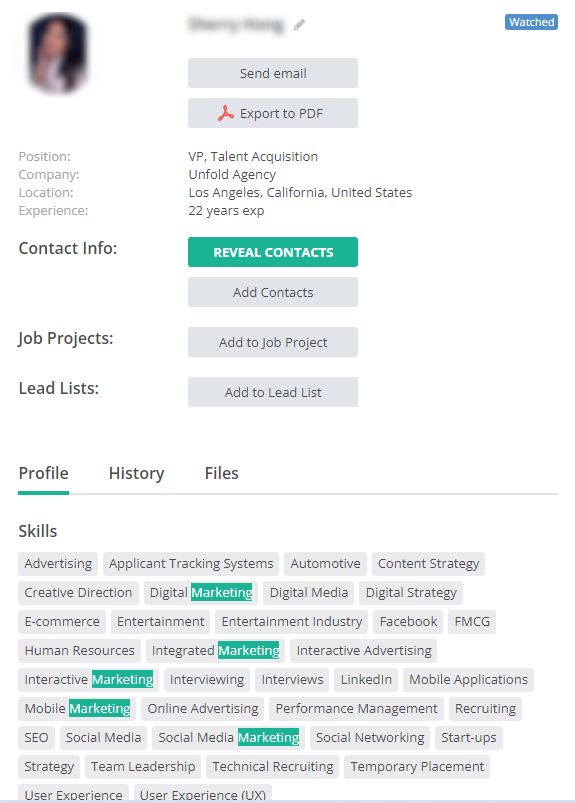
SignalHire also supports queries with OR, AND, and NOT, which allows you to search for a candidate much more efficiently. Hit the search button and find an awesome array of qualified and talented candidates.
If your number of candidates is looking a little thin, you can create a new lead list or instantly upload LinkedIn profiles based on URLs. With this feature, your pipeline will always be full. It also greatly cuts down on your prospecting time, so you can focus more on screening and interviewing!
All of this activity is recorded and saved to the candidates’ profile, allowing you to track candidates and effectively re-engage them in the future. For example, let’s say you have an amazing candidate, but they don’t quite have enough experience for the role, or he prefers his current position, so you pass on them. Then a few years later, when hiring for that same role again, you can find that previous candidate’s profile and re-recruit them.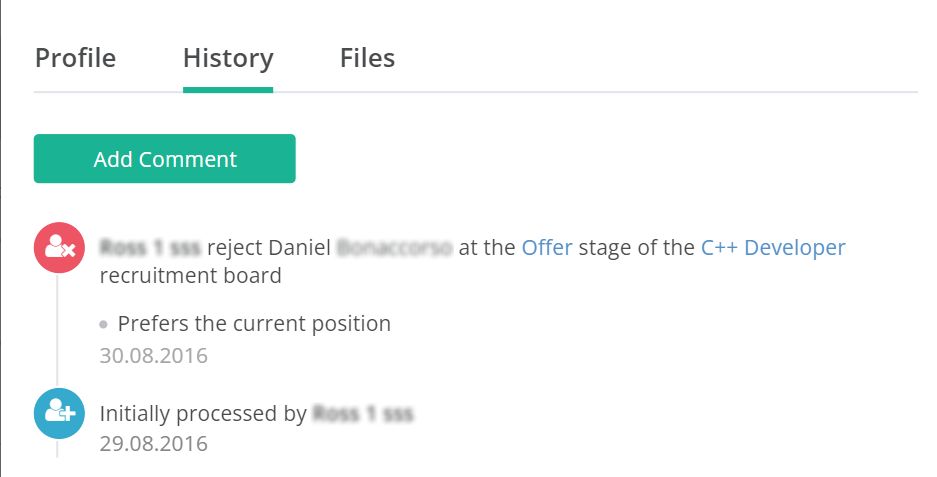
SignalHire’s Agile ATS is the best way to streamline and automate your hiring process. This amazing software saves you time while helping you effectively source, screen, interview, and hire candidates. If you are looking to supercharge your next recruitment drive, signup to SignalHire and re-invent your hiring process.
Setup Multiple Pipelines Based On Role
With SignalHire’s Agile ATS, you can customize your hiring pipeline based on the specific role you are recruiting for. You are able to create numerous pipelines and tweak them, so they align with the particular job. This is incredibly helpful if you have roles that have different recruiting processes and workflows. For example, a junior customer-facing role may have a shorter and simplified recruiting process compared to a senior technical role, which may involve multiple rounds of interviews and assessment centers.
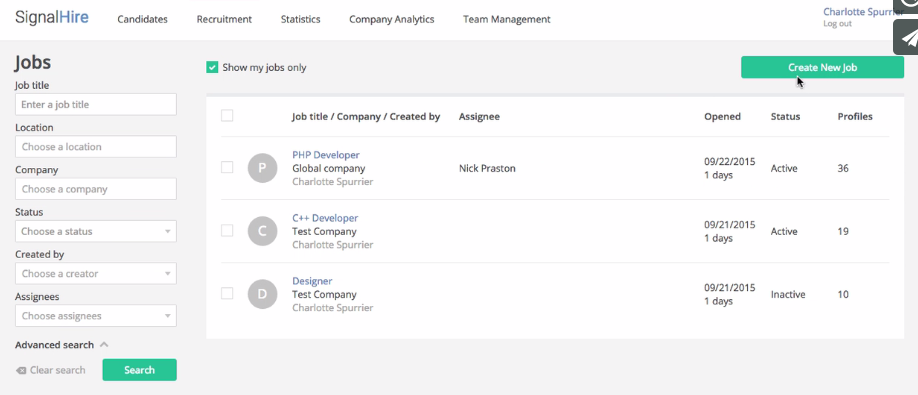
Above, you can see multiple pipelines which have been established based on different roles. You filter them based on the date they were created and the recruiter in charge of sourcing talent for the role. This feature ensures your pipeline is visualized exactly the way you want it to be!
SignalHire is ready to assist you in creating the perfect recruiting pipeline for your company. It doesn’t matter how many roles you are recruiting for or how complicated your hiring process is; we have the capabilities to perfectly visualize all the stages. Don’t settle for a suboptimal pipeline. Try our Agile ATS and create a pipeline you are proud of!
Move Candidates Through Your Pipeline
SignalHire’s Agile ATS has a drag-and-drop feature that allows you to instantly move candidates through your hiring process. Simply click on a hiring stage, click and hold on a particular candidate and then drag their profile over the hiring stage you want to move them to and then release!
If you reject a particular candidate, don’t worry; their profile is not lost! You can view all of your rejected candidates by clicking on a particular hiring stage and scrolling down to the rejected section. This pool of rejected candidates is a gold mine for future recruitment drives, as you will often find candidates who are now ideal fits for your company.
Remember to keep in touch with these candidates, so you have a great shot at hiring them in the future. In addition, in SignalHire, you can write the reasons for refusal next to the candidate, this will save you time in another attempt to hire him in the future.
Cool Additional Features & Stats!
SignalHire isn’t just simple to use; it is also loaded with extra features to help you analyze and perfect your recruitment process!
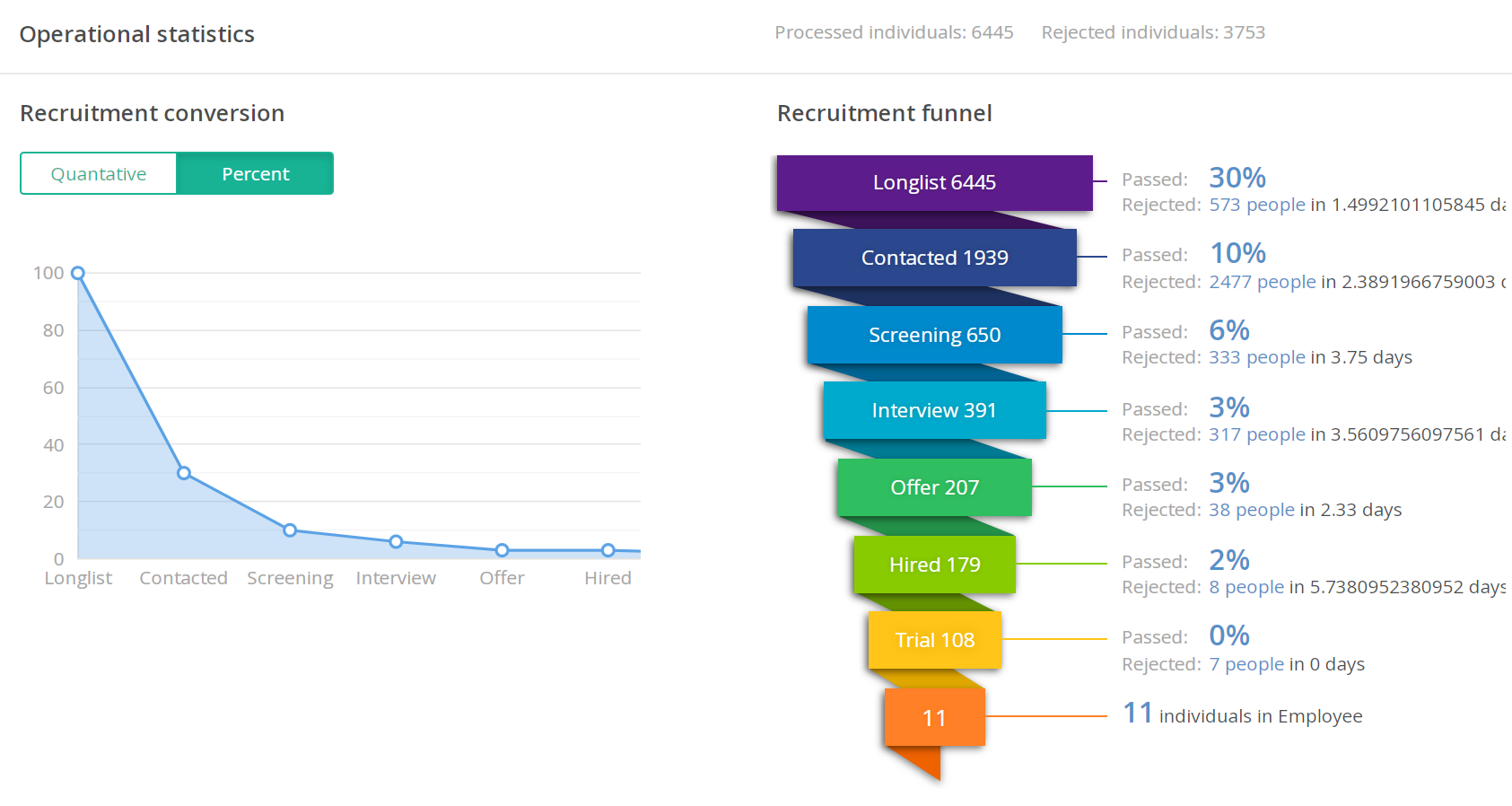
You check out detailed statistics concerning your recruitment funnel and conversion. For example, you can see the initial number of candidates you started and how they decreased as they progressed throughout the stages. And view the final number of candidates you are highlighting. These numbers are displayed as raw figures and as a percentage. These are nicely visualized in a funnel and in a chart.
These are not the only statistics you can analyze with SignalHire. You can also view the overall mood of the company and see what percentage of employees in the whole company and in specific roles are likely to leave or remain loyal. You can track the mood over time and see if your company’s mood is improving or if there are some issues that you need to address. This special dashboard also lets you view where your ex-employees are currently working. For example, you can see if Google stole some of your talented software designers or if Oracle ran off with your rockstar sales executives.
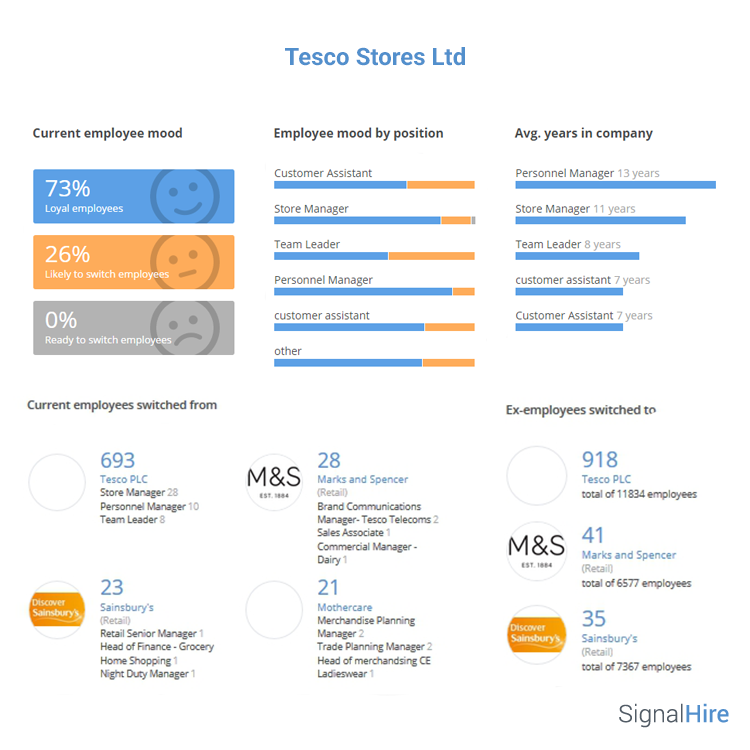
Armed with these power stats, you will have a clear idea of what is happening in your recruitment process and what you need to do to ensure your company can consistently attract and retain A players!
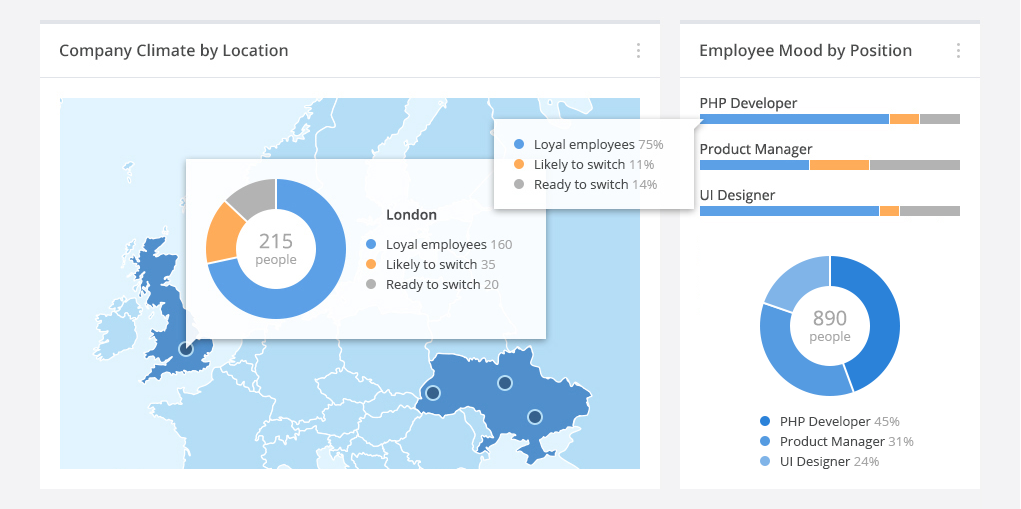
Wrapping Up
With SignalHire’s Agile ATS, you can create an amazing visualization of your recruitment pipeline. You can instantly upload candidates from LinkedIn and create a custom pipeline that perfectly mirrors your hiring process. You can also move candidates through a process with a click, keep detailed records of all candidates, and leverage detailed statistics to improve your overall recruitment strategy. Try our free trial today and find out how SignalHire can transform your hiring process with our incredible recruitment pipeline!






