Facebook is the most popular social media platform and continues to grow in active users. The social media platform boasts an extensive and detailed database. Meta’s integration and shared data from their WhatsApp and Instagram platforms make Facebook one of the biggest information hubs online. And because Facebook possesses such an extensive and detailed database, finding someone through their phone number is possible and surprisingly easy.
Table of Contents:
Facebook has made finding old friends, family members, and love interests seamless by connecting people through the information they provide and rising as one of the best places to reconnect. Useful information Facebook uses to help reconnect includes the name of high schools, the cities they live in, email addresses, and lastly, phone numbers.
This article explores how to look up someone on Facebook by phone number – highlighting different methods.
Linking Phone Contacts with Facebook Mobile Application
The easiest way to find a Facebook account through a phone number is by using your mobile device. Facebook has an app for both Android and Apple, and you can download and run it.
- To download the application on your phone, open the app store and search for “Facebook.” After finding the application (you can’t miss it!), click on the download icon.
- Once your phone downloads and installs the application, run it. The Facebook app will ask you for your email address and password – fill it out if you already have a profile and, if not, register as a new user.
- After logging in, it will ask you to grant access to your phone contacts. Permit it, assuming you have saved the number on your contact list. If not, store it before you continue.
If you have the app on your phone but haven’t linked your contacts in the past:
- Log on to your mobile device, go to the top-right corner, and click on the three short horizontal lines.
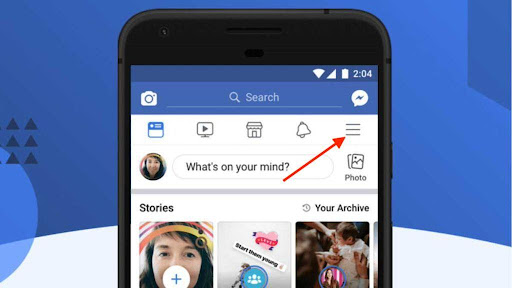
Source: thetechmirror.com
- It will take you to your shortcuts. Click on “find friends.” At the bottom of your screen, a pop-up with the heading “Your friends are waiting” will appear.
- It will also request permission to link your contacts. Link it and see Facebook bring out suggestions for you. The username you seek should be in there.
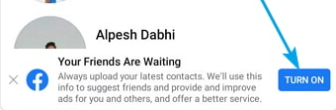
Source: istaunch.com
If such doesn’t pop up for you, you have likely linked your contacts before. And your new contact information should appear as a suggestion, since Facebook uses your contact information to suggest friends.
This method will only work if you know the face of the person or one of their first or last names. If not, you will have a difficult time finding the person. This leads us to the next method of searching for contacts through their phone numbers.
Using Facebook Search Feature
If the only lead you have is a phone number and not a name or face to match, you need to search by phone number on Facebook. Many people don’t know this, but the company allows you to search by typing the phone number in their search space. And it works too. To do this:
- Log on to Facebook with your mobile or laptop, then click on the magnifying glass icon in the top-left corner if using a computer or laptop. If using the mobile application, the magnifying glass icon is on the top-right of the application.
- After locating it, enter the number in the search box. You don’t have to space it, as it doesn’t matter. The search result will bring out the owner of the phone number.
Problem with Searching by Phone number on Facebook
The Facebook policy allows people to make their contact details public or private. If the person you are searching for hasn’t entered their phone number or has their privacy setting on, the Facebook search feature won’t find the phone number. One way to go around this is to use a reverse number lookup site. If you know the person’s name, looking at the number on one of these sites can help identify their Facebook account.
Search for the phrases “reverse number lookup” or “reserve phone lookup” on Google to access one of the many sites that provide this service. It can help trace the phone number to a name and their Meta account.
Note: – You may have to pay to use some services on these reverse number sites.
Using Incognito/Private Browsing
If you still can’t access the Facebook account after using the above methods, you can go incognito to track down the person’s account.
- Start by opening a new private or incognito browser, go to Facebook, or easily log out of your account.
- Then click the “forgotten password?” button.
- After this, a “Find your account” pop-up will appear with the instruction to put in your email address or mobile number.
- Type the number into the space and click the search button.
Facebook should bring out the contact registered with the number, and the contact details include their picture and their name.
The downside is if the person has changed their number, it may bring about the wrong result. Worse-off, it can display no search result if the person didn’t register that number to their Facebook account.
Other Facebook Lookup Approach
You can directly ask the person for their Facebook username. It sounds obvious, and you probably won’t be searching for ways online to link their phone with their username if you could ask, but if nothing else works, this approach may suffice.
Another Facebook phone number lookup approach is to search for other types of information the person will share on Facebook. Most people don’t bat an eye at sharing the schools they attended, where they currently live, or their email addresses. If you still do not get this person (at this point, we have to ask if they exist), then it’s time to change your strategy. One way of doing that is by using SignalHire.
Using SignalHire
SignalHire can provide you with the details of an individual using their phone number, and it can act as a Facebook finder by phone number.
- You can do this by downloading the SignalHire extension. To download the extension, click this link. It will help you do your searches quickly straight from the browser.
- After downloading, it redirects you to register on the SignalHire website.
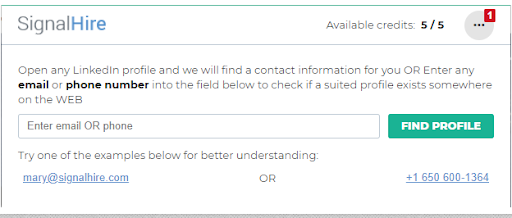
- You can fill in the space or log in using Goggle, Facebook, or LinkedIn accounts. After logging in, it introduces you to its interface.
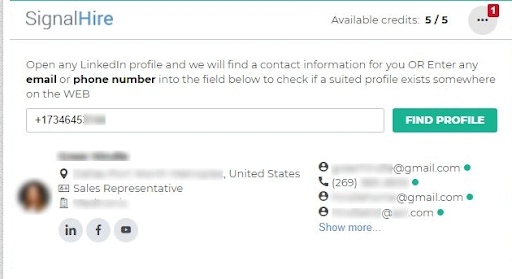
SignalHire is a website built for recruitment and marketing teams, but can also serve the purpose of finding your Facebook user.
- Once done with registration, go to the top-right corner of your browser to access your extensions. If using the Chrome browser, the icon looks like a puzzle piece.
- Click on this and then pin SignalHire to your dashboard. To access it, click on it, and it will show the image below.
- Enter the phone number and wait for it to work its magic. The image below is an example of how SignalHire can help to trace an individual through their phone number.
One advantage of SignalHire is that it verifies the phone number to ensure it’s a working one. SignalHire can also help to search using email addresses. You can use the SignalHire extension to reveal contact information on Facebook, LinkedIn, Twitter, and GitHub, making it a powerful tool.
Conclusion
In conclusion, tracing back a phone number to a Facebook User may seem daunting, but it’s much simpler than one can imagine. Facebook itself and other tools like SignalHire make it possible for people to Facebook lookup users through their phones. Get started now and find everyone you need to find!






