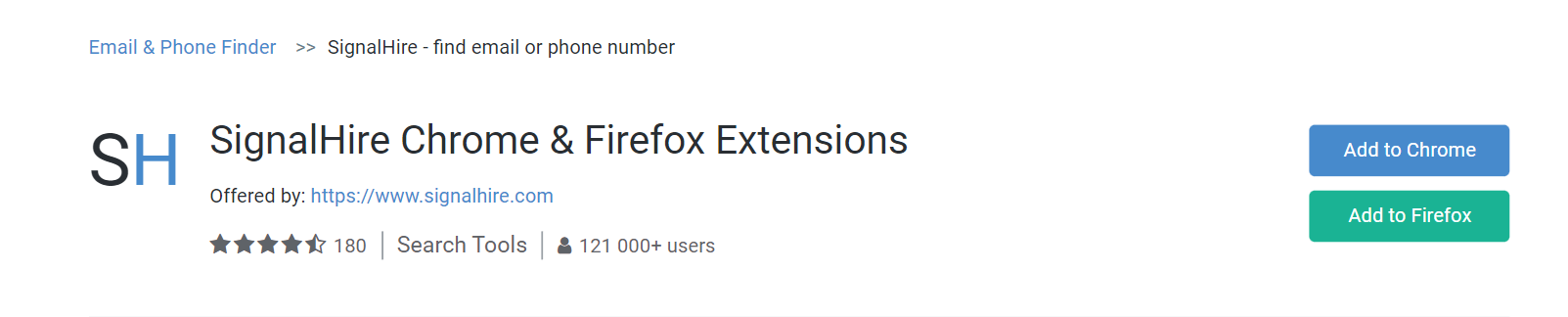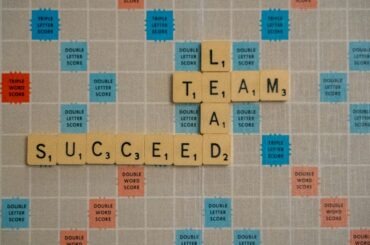Are you looking for an amazing follow-on on Twitter but can’t remember their handle? Or maybe you want to see what prospective employees are secretly posting? In this guide, we will show how to find a Twitter account by email or phone number!
Table of Contents:
How to Find Someone on Twitter by Email?
It is easy to forget Twitter handles. And as many people don’t use their real names on Twitter, finding their profiles can be a nightmare. Fortunately, if you know their email, you can perform a simple Twitter search and quickly track them down! Follow these steps to reveal even the most hidden Twitter accounts:
- Add the person’s email to your contacts.
- Open Twitter on your mobile device.
- Tap “Settings”.
- Click “Settings and Privacy”.
- Tap “Privacy and Safety”.

- Select Discoverability and Contacts.
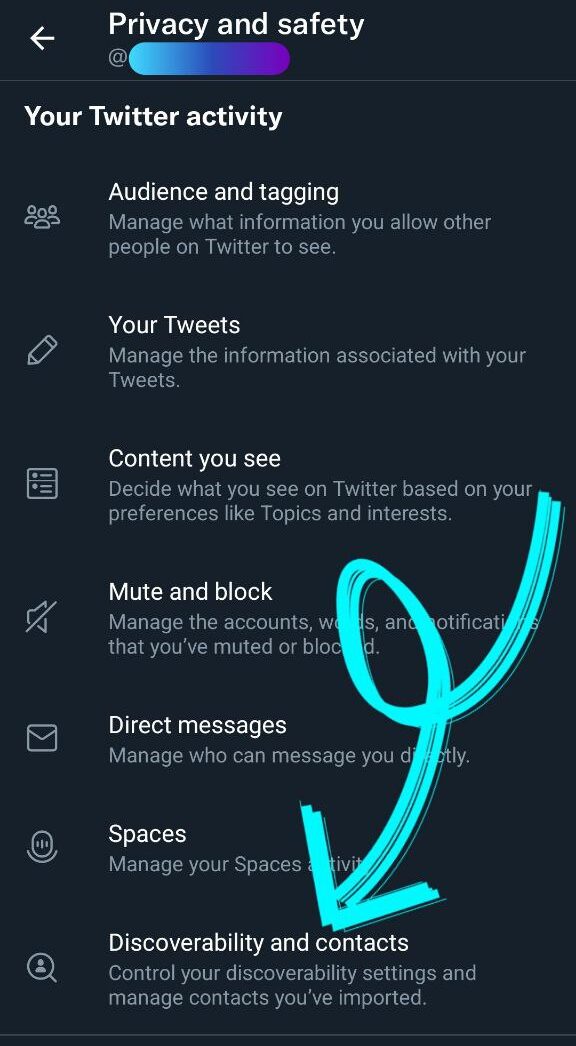
- Click “Sync address book contacts”. Once you turn this feature on, Twitter will constantly upload your contacts to the social media app and suggest you follow your contacts that already have Twitter accounts.
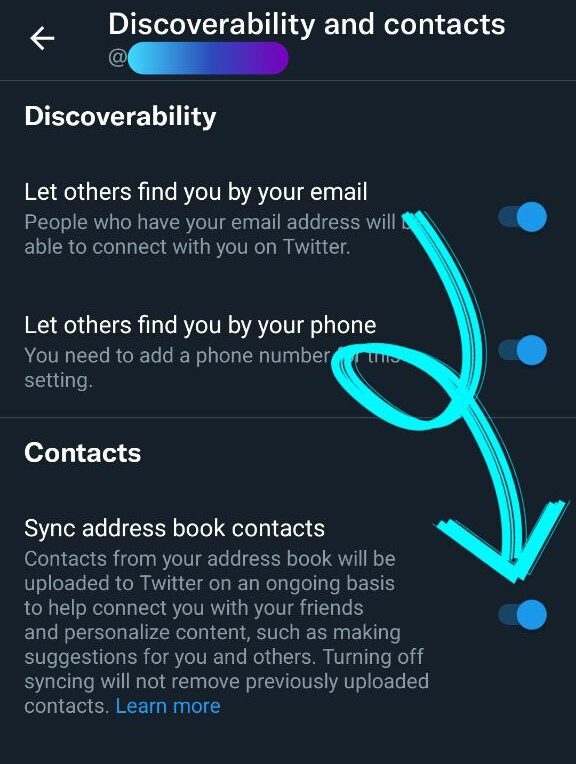
- After importing your contacts, Twitter will instantly reveal which of your contacts have a Twitter account by matching email accounts. You can either follow individual accounts by tapping Follow or follow them all by clicking “Follow All”.
This is the most effective way to find someone on Twitter using their email. It only takes a few minutes, and you will know for sure if the email account is associated with any Twitter accounts. The downside to this method is that the person you are looking for may be using an alternative email account. If that is the case, you won’t be able to find their Twitter profile. This is why we recommend using SignalHire’s extension, which can pull anyone’s Twitter profile from LinkedIn, Facebook, or even GitHub. We will show you how to use this tool later in the article!
Can You Search For a Twitter Account by Email?
You can search for a person’s Twitter account by typing their email into Twitter’s search bar at the top of the page. However, the chance of this method working is very low, as someone has to allow their email to be searchable by altering their Privacy and Safety settings.
Most Twitter users want to keep their email private, and therefore, when you search for them, nothing will show up. But you can try this method first because you might get lucky. If it doesn’t work, create a contact on your phone, add the person’s email and perform the syncing method described.
You can still find their Twitter account if you don’t have someone’s email but their mobile number. Keep reading to find out how to perform a Twitter phone number search!
How to Find Someone on Twitter by Phone Number?
Thanks to Twitter’s awesome features, you can quickly find someone by phone number! This little trick is perfect if you accidentally forgot to follow someone, and they have some long, confusing Twitter handle that you can’t find. Follow these simple steps to track down that secret Twitter account:
- Create a contact on your phone and add the person’s mobile number
- Open the Twitter app on your mobile
- Tap the Settings icon on the top left
- Click “Settings and Privacy”
- Tap “Privacy and Safety”
- Click “Discoverability and contacts”
- Toggle to “Sync address book contacts”
Once you toggle to “Synch address book contacts”, Twitter will reveal which of your contacts has a Twitter account. You then cap tap “Follow” next to their name to follow their profile. If you can’t see a person’s Twitter account, this means there is no profile attached to the mobile number you added to your phone. This method will only work if you have access to the mobile number associated with the Twitter account. If someone is using a secret phone number, you won’t be able to find their profile.
Can You Search For a Twitter Account by Phone Number?
If you don’t want to sync your phone contacts to Twitter, you can try entering the person’s phone number into the Twitter search bar at the top of the page. With this search bar, you can find Twitter account by phone number, name, and email.
This method is worth a shot, but as discussed before, it will only work if the person has gone into their settings and changed them to allow people to find them based on their phone number. It is fairly uncommon for Twitter users to activate this feature, so don’t expect this to be a high percentage method.
How Does The Twitter Contact Syncing Method Work?
To create a Twitter account, you have to enter a mobile number and email. Twitter likes to claim you need to share these details to secure your account. However, Twitter also uses these details to allow contact syncing, which is a common feature in many social media platforms such as WhatsApp and Facebook. This feature is great for connecting with your friends, but can also be used to find out if someone has a Twitter account.
As long as you create a contact on your phone with the person’s email or phone number, you can successfully sync your contacts, and Twitter will automatically find their account for you. However, to find Twitter accounts associated with other emails or phone numbers, you will need a more advanced tool like SignalHire! Learn how to use this amazing contact extractor below!
How To Find Someone on Twitter Using SignalHire?
What if you could click a button and instantly find someone’s Twitter, Facebook, Reddit, LinkedIn, YouTube, Google account, and more? SignalHire is an amazing contact extractor tool that instantly reveals a person’s Twitter profile, email, phone number, and more! Follow these steps to use SignalHire now!
- Click Add to Chrome or Add to Firebox based on your browser type
- Tap the SignalHire extension in the top right-hand corner
- Register on the platform (it is absolutely free and does not require a card number)
- In the extension, enter the number or phone number of the person you are looking for
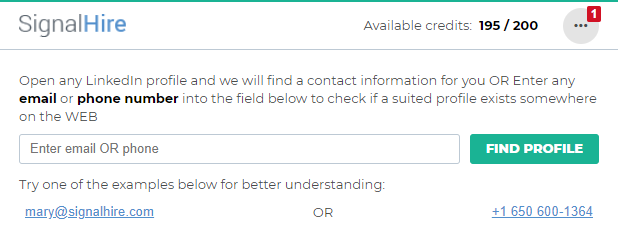
- Click “Reveal Contacts”
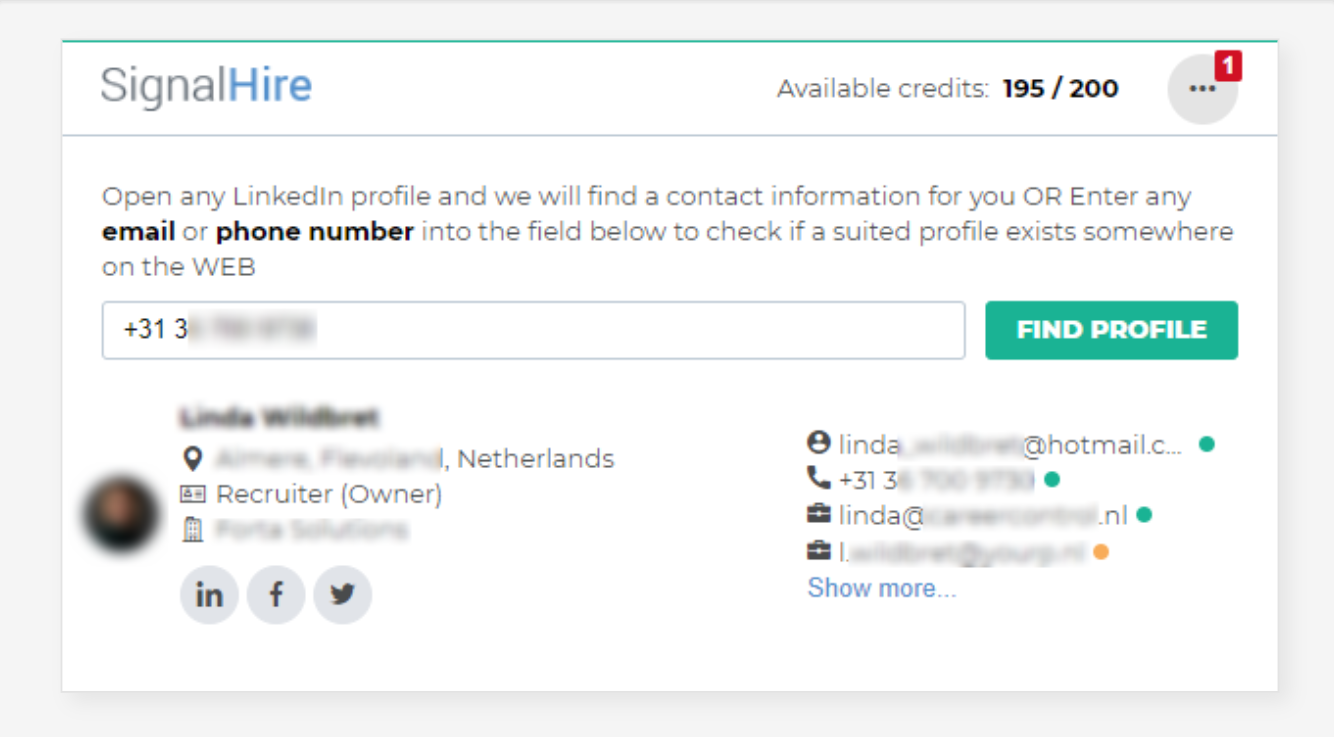
And that’s all! You received not only a Twitter account, but also links to other social networks and additional information about the person’s location and place of work.
The best thing about SignalHire is you don’t need to know the person’s email or phone, you can simply search by their name or open their LinkedIn, or GitHub profile (the extension will automatically open in these social networks and find the contacts of the person whose profile you are in), and SignalHire will handle the rest!
Here, for example, you can search by name or if you know the name of the company where the person works:
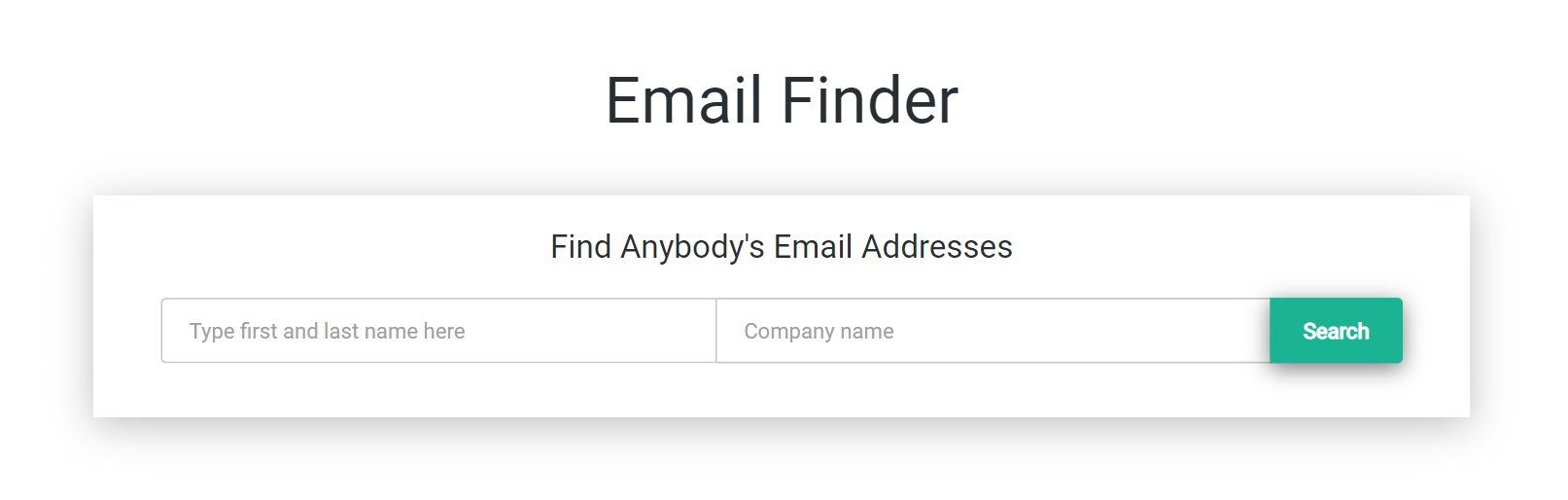
Why Use SignalHire?
SignalHire is the easiest way to find anyone on the planet’s phone number, email address, Twitter and Facebook account, job title, and location. All the information is verified and is constantly updated. By simply entering a person’s name into our database, you can reveal their detailed contact information, including their social media profiles!
Who is SignalHire For?
SignalHire is the perfect tool for sales, marketing, and recruiting professionals. Whether you are trying to get a hold of a decision-maker or looking for your next star recruit, SignalHire makes it easy to make first contact! Our database and extension are amazing for building leads or simply connecting with new people.
Wrapping Up
It can be so frustrating trying to find someone’s Twitter profile, especially if they aren’t using their real name or have some strange handle. Fortunately, by creating a contact on your phone, adding their email or phone number, and then syncing your contacts to Twitter, you can quickly find their profile. However, if you want to find anyone’s Twitter profile based on just their name, try out SignalHire.
Also, here are links in case you need more information about searching on other social networks: