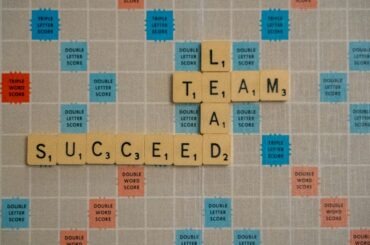Even though most people have a strong online presence these days, it is not always easy to trace someone’s activity in a noisy digital world. Sometimes, all you have is a person’s email address – and while email remains the primary tool of business communication, it’s not like you can get a clear idea about the person via this channel alone. On the other hand, there are circumstances that require a deeper understanding of who you are corresponding with – for example, when you need to do a background check on a potential job candidate, a business partner, an investor, etc. Obviously, going to social media is the first, most logical step, but can you always find someone’s social media accounts by email alone?
As a rule, social media search by email works with personal email accounts because most users do not use their work emails for recreational purposes. So, unless you have a strictly business email address, you should not have much difficulty finding someone’s social profile. But even if this is not the case, there are still ways to run a background check – the only downside is that it might take more time. But let’s start with the basic methods before moving on to the more tricky part. Here are the top ways to find social media profiles by email address free of charge.
Table of Contents:
Running Manual Searches Across Major Social Media Sites
The most logical step whenever you need to find someone on all social networks free of charge is to start running a manual search using the most popular social networking sites out there. As already mentioned, it is not always effective with work emails, but there is always a chance to come across a business page registered with a corporate email address. From there, you can see who manages this page and get their email from an individual page.
And, then again, there is always a chance that the email you have is the same email a person used to register on a social network – or, at least, there is a possibility that the email is made public on this person’s account. In that case, your search will most certainly be fruitful; if not, here are some other things to look out for when you search for profiles by email on top social networks.
The main problem with Facebook search, even when you put a specific email address into this social network search box, is that it returns too many results. Right now, Facebook is more focused on a name within the email rather than on the address itself. On the bright side, it does offer additional search options in the left-hand toolbar. Here, you can define the location, education, and other parameters. But even so, when dealing with a common name, the number of return results can be quite overwhelming:
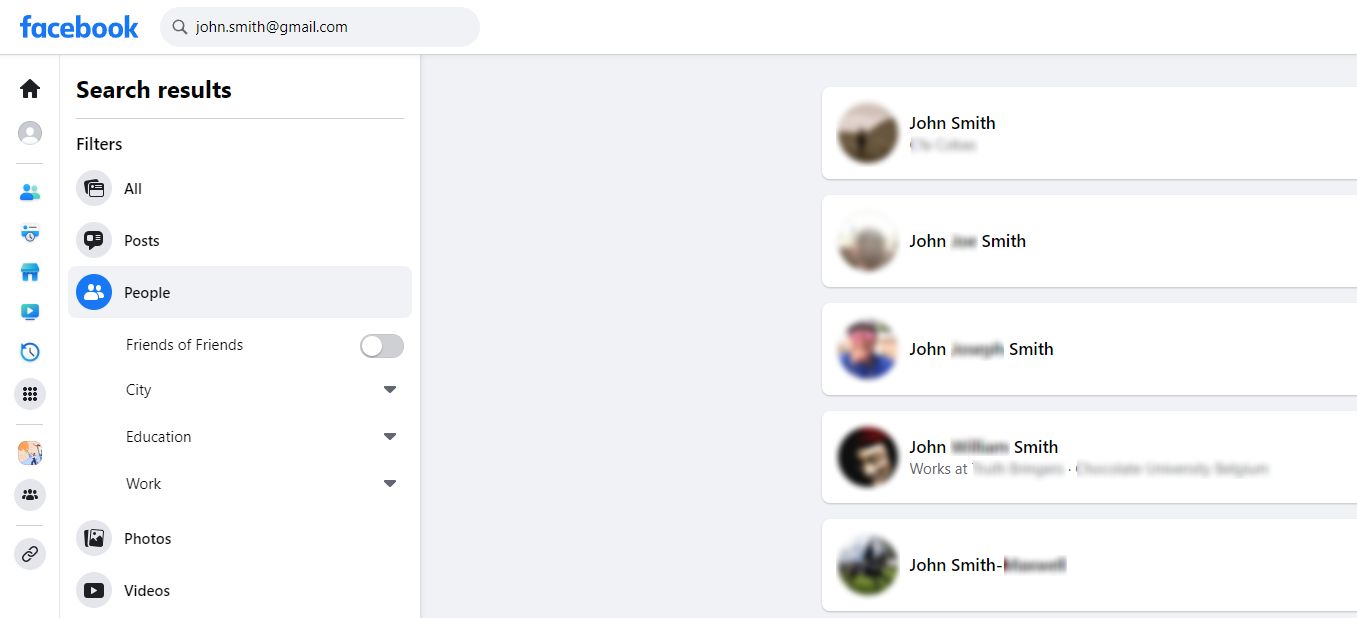
Of course, when you know at least something about a person you are looking for, you can usually find this person from the list of returned results. Another alternative that works is to run a Facebook search by phone number, which can be slightly more specific. But once again, with new privacy protection policies, the results often depend on luck.
People hardly ever use their real names on Twitter, so if you try to look for them by running an email in this site’s search box, this is usually what you get:
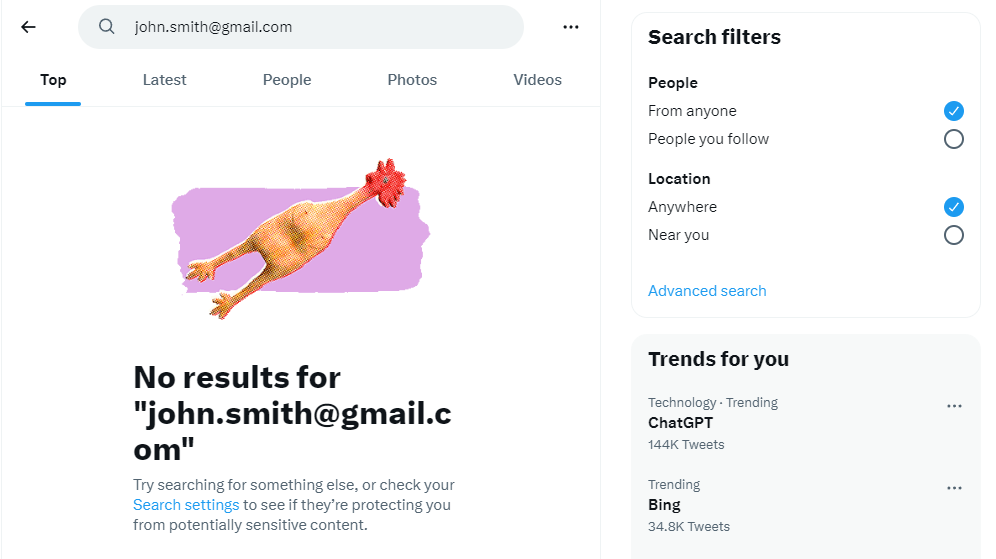
Well, there is no need to despair because there is quite a simple remedy for that – we already covered it in our article on how to find a Twitter account by email or phone, so we will not go into detail here again. Long story short, you will need to go to Twitter settings and make some adjustments carefully described in the link above. If this does not help, you can safely assume that the email you are dealing with is a professional one, which leads us to the next social network on our list.
Like most other social networking sites, LinkedIn only allows searching its database of users if you have registered an account with this site yourself. The registration process is not much of a problem, but running someone’s email in the search box can prove to be as fruitless as it is on Facebook and Twitter. The system may simply catch up on an email made public on the person’s profile to return its results. Sometimes, the search will be fruitful; sometimes, it will not. If the search result is negative, you will need to use special tools, but more on that later.
Another vastly populated personal network is Instagram, and even though it is a sister company of Facebook, its search engine works a bit differently. We have already discussed, in great detail, how to find people on Instagram, so do give it a read for more Instagram search ideas. Most of the time, the tips discussed in the above article will work, but sometimes, you may face the same problems as with all other networking sites described above.
If only there were a better and more effective way to find all publicly available information on a person… Well, fortunately, there is – and it is discussed in detail below.
Using Professional Software for Reverse Lookup
While the above methods of social media lookup by email are totally free, they are – as you can clearly see – not always effective and, sometimes, take more time than one can possibly spare. Besides, as we have already mentioned, they will not work if you only have access to a work email – even on LinkedIn, people often use their personal address to register because places of work may change, but personal emails can stay valid for decades. Considering this, it is sometimes better to use professional contact and social media finder tools. Below is an instruction on how the SignalHire tool can help you.
SignalHire
SignalHire is a database of 650+ million verified contacts that can give you access to emails, phone numbers, and social media accounts in one click. The main benefit of using this service is that it collects both personal and business email addresses, which boosts your chances of a successful background search. The tool runs on a paid subscription for professional use, but it does allow five free searches each month. So, unless you are a full-scale recruiter or business developer, you can use this handy service free of charge.
Another great perk is that SignalHire has a browser extension compatible with Chrome and Mozilla. Primarily, this extension was designed to pull hidden contact data directly from social media, particularly LinkedIn, but it supports reverse email search, too. After installing the extension and tapping on the search button, you will see this window:
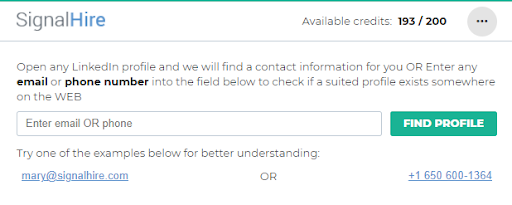
Simply type in the email address of the person you are looking for, and you will get all available contact data, including links to social media, in less than a second. The result will look like this:
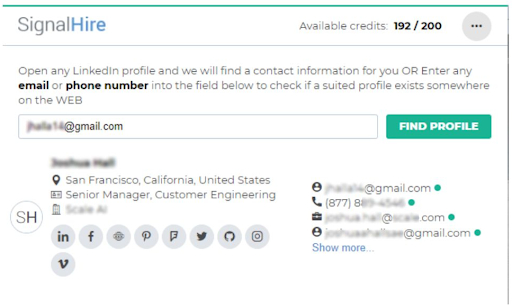
As far as professional lookup tools are concerned, this service offers the best combination of quality and price. So, if you’ve been wondering how to find hidden profiles on social networks free of charge and with minimum effort, SignalHire is the go-to service you should begin with.
There are also other tools on the market that can help you. Including:
- Lullar
- Clearbit
- Fullcontact
All in all, if your manual social media search has not been fruitful, the best idea would be to turn to professional contact finders. First, it is a quick and easy way to find practically anyone and get access to all available contact information on a person. Second, the free trial is actually free – there are no hidden costs or fees. And if you need a contact finder like this on a regular basis, the monthly subscription plans are more than reasonable – in fact, SignalHire offers the most balanced price-quality ratio across similar tools in the market.